This post will help you add meta tags to your Shopify store. There are developers around the world might charge your hundreds of dollars. So if you own a shopify store this is important to master basic day to day tasks to save some money and time.
To add meta tags to shopify store, we will have customize or edit theme template code and it is easy task, It reads like English. You just need to stay focused initially when you look at code for the first time.
Click Customize Theme

Select Edit Code & Click Customize
If you are not a store owner and would like to add meta tags to shopify store then you should have rights to make changes to theme. Online Store must be highlighted. Click Online Store and select Themes
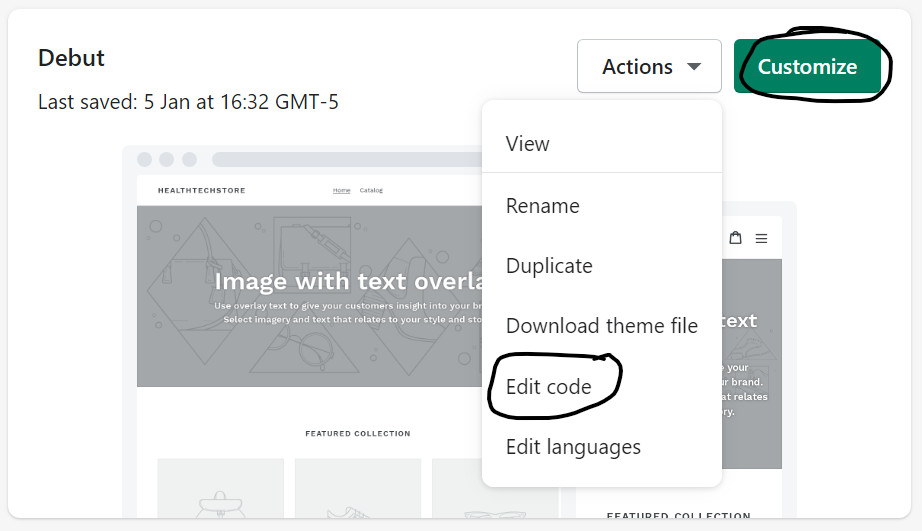
Add Meta Tags to Theme.liquid & Save
Finally copy the meta tags to your mouse clip board that you would like to add shopify store.
Select theme.liquid from the shopify theme template layout section and paste your meta tags in <head> </head> section and hit that Save button on the right.
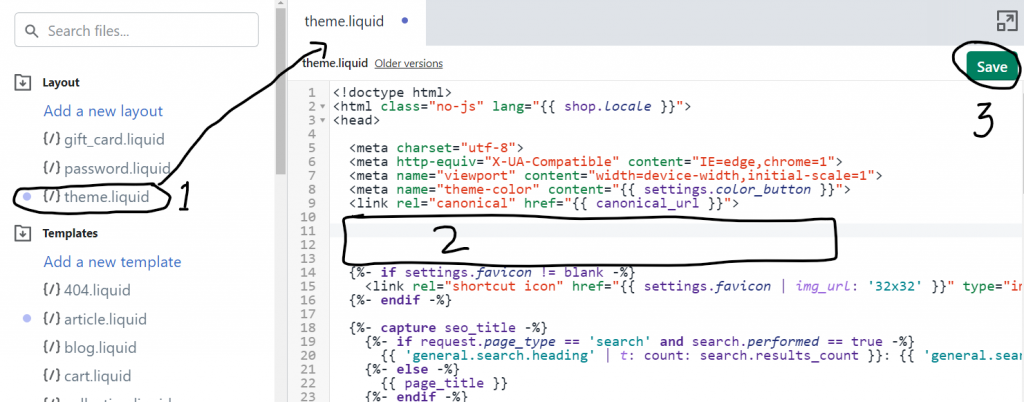
Shopify Services
